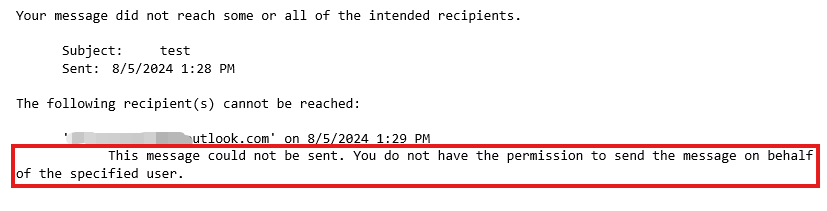My company utilized Shared Mailboxes pretty heavily. We are also fighting tooth and nail to continue using Outlook Classic. New Outlook is missing a lot of features we need.
Quite often, when I first grant permission to the new mailbox, the user gets the following NDR message when trying to send as the shared mailbox.
“This message could not be sent. You do not have the permission to send the message on behalf of the specified user. “
Problem
Before continuing, verify that the user can send as the shared mailbox from Outlook Web Access (or “New Outlook”. Same thing). If the user can’t send as the shared mailbox from the web, it really is a permissions issue and you need to start there.
The problem is that the permissions to the mailbox, which are contained in the Global Address List, have not synced properly to the Outlook client. And no amount of waiting will fix it.
The Fix
Here are the steps that we used to resolve this issue for multiple users associated with multiple shared mailboxes
- Delete the email from the From list: Open a new email, click the From button, and click the red X to remove it from the list.
- Close Outlook
- Delete the xxxx_autodiscover.xml file: Go to %userprofile%\AppData\Local\Microsoft\Outlook and delete the file that ends with “autodiscover.xml”. It’s a hidden file, so you’ll have to enable viewing those to see it.
- Delete the Offline Address Book: From the same location as in the previous step, navigate to the Offline Address Book subfolder, and delete its contents.
- Open Outlook.
- Wait a few minutes.
- Start a new email, click the From button, click Browse, and select the Shared Mailbox from the OAB.
- Send the message.
Other Solutions
Microsoft has acknowledged this as a bug. They have supposedly released a patch to fix it (11/03/2025), but our build was greater than the one listed, and we still had the problem. The way we were able to determine this was our issue was by using Workaround #1 (selecting the shared mailbox from the Global Address List) in the From address picker.
If you don’t see the Shared Mailbox in the GAL, it might be hidden. Here is a great article on troubleshooting this issue with hidden shared mailboxes